Learn 🎓
Learn more about the Submarine platform, the use cases it supports, and how it integrates with Shopify in our platform overview.
You can also get more information on the payment methods we support and how we manage security and compliance.
Run 🏃♀️
Once you're up and running with Submarine, take our product walkthrough to learn more about how to use the Submarine application within the Shopify Plus admin.
You can find answers to commonly asked support questions in our product FAQ.
Build 🏗
Once you're ready to integrate Submarine into a store, our series of step-by-step guides will take you through the process.
For merchants
We have an introduction to Submarine for merchants, or you can jump straight to learning how to install Submarine on your Shopify Plus store and the available configuration options.
For theme developers
We have an introduction to Submarine for theme developers and a taster for the two tools you'll be using most on the front end - the Customer API and Submarine.js.
We also have a number of step-by-step guides covering common theme integration use cases.
For integrators
We have an introduction to Submarine for integrators and some information on the Admin API.
We also have a number of step-by-step guides covering common back-end integration use cases.
API References ⚙️
Submarine exposes two key APIs, for which detailed Open API specifications are available.
Customer API
The Customer API is exposed to a Shopify theme (or headless storefront) and allows authenticated customers to manage their stored payment methods and subscriptions.
You can read the overview of the Customer API or jump straight to the Customer API Reference.
Admin API
The Admin API is available to back-end integrations to perform tasks like authorising and capturing payments against tokenised payment methods.
You can read the overview of the Admin API or jump straight to the Admin API Reference.