Editing subscriptions
In the Submarine UI in the Shopify Admin, you have the ability to edit a subscription record. You are able to:
- Change the price and quantity of existing items in the subscription;
- Add new items to the subscription;
- Change the customer's billing & shipping address details;
- Change the subscription frequency;
- Change the date the next subscription order will be generated;
- Update the subscriptions' nickname;
- Change the shipping method used for subscription orders;
- Change the customer's payment method for the subscription.
Demonstrated below is editing a subscription record; making changes to the customer's subscription frequency, next order date, and payment method.
Notes:
- Changes to the customer's billing and shipping address details in Submarine do not automatically sync to the customer record within Shopify itself.
- If changes to the customer's name, email, and/or phone number are needed, make the updates in the Shopify customer record directly and the changes will be automatically synced to the Submarine UI.
Updated 12 months ago