Submarine subscription flagging
Following the release of v1.37, Submarine gained the opt-in ability to highlight subscriptions which are unprocessable as well as a notification workflow to alert the merchant when a subscription has been flagged as unprocessable.
The table below outlines the possible reasons for why a subscription would be flagged, and what the next steps are to resolve.
Flag reason | Flag reason detail | Suggested course of action |
|---|---|---|
Email contains an invalid domain name | The subscription order is unable to be generated due to an invalid domain name in the customer's email. | Merchant to contact the customer to confirm the correct email address, and update against the subscription. |
Customer not found | The customer associated with the subscription no longer exists in the Shopify Admin. | None - Submarine will automatically cancel the subscription. |
Charge request error limit reached | Submarine received error from the payment processor when trying to generate the subscription order and process the charge. | Merchant to contact the payment processor to understand why errors were returned during payment capture attempt. Alternatively, merchant to contact the customer to add a different payment method to the subscription. |
Timed out connecting to server | Submarine attempted to process and build the order in Shopify however its' requests timed out trying to connect to the server. | The subscription will go into a flagged status. After the merchant approves the subscription, Submarine will automatically retry processing the order. |
Following any changes made to customer emails, payment methods, and/or products contained within a subscription, the 'Approve Subscription' button will need to be clicked to trigger reprocessing attempts.
Updated 12 months ago