Handling flagged subscriptions
If you have opted in to the Submarine subscription flagging feature, you may periodically notice subscriptions in this state in the Submarine UI or be receiving alerts for subscriptions which have been flagged.
If you are not setup to receive flagged subscription notification emails, you can easily identify any flagged subscriptions by the filter in the Submarine UI:
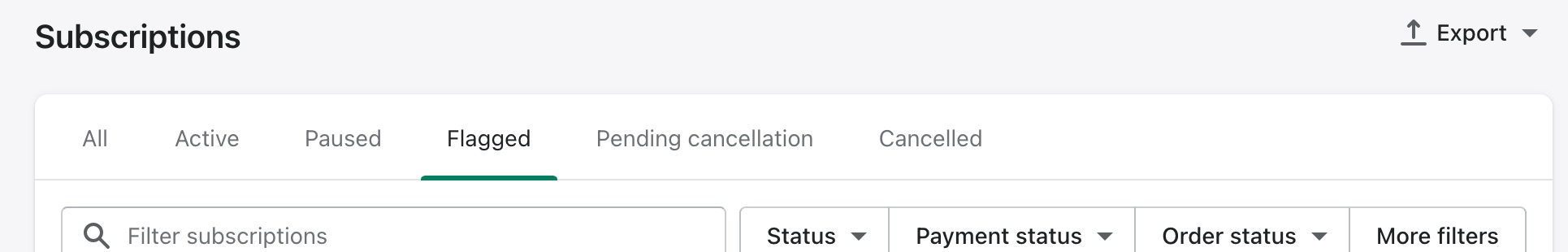
If you are not setup to receive flagged subscription notification emails but would like to be, see our Submarine and Shopify Flow walkthrough.
In the example below, Submarine has placed a subscription into a flagged state due an Shopify error when attempting to process and build the order:
In this instance, reviewing and approving the subscription was all that was needed however depending on the flag reason, additional actions may have to be taken (such as updating an email address if it has been flagged as invalid).
Updated 11 months ago