Submarine and Shopify Flow
If you're not already familiar, Shopify Flow is an app where you can build automated process flows - "if this happens, then do that". See Using Submarine with Shopify Flow for some extra information.
Submarine can work together with Shopify Flow to perform a variety of useful automated actions. Depending on your store needs, you might like to be able to identify subscription customers in the Shopify Customers admin or in exports through the use of a tag, notify an internal team or customers when their stored credit card is about to expire, or send a notification to a customer a number of days before their next subscription order is due to process. These flows can be easily set up in the Shopify Flow app using the Submarine triggers.
Triggers such as notifications are configurable based on merchant needs - you can see the list of available configurations and their default values in Submarine subscription configuration options.
The Submarine triggers available to be used in Shopify Flow are:
Trigger | Description |
|---|---|
Customer first subscription | A customer created a first new subscription |
Items removed from a subscription | One or more items have been removed from a subscription |
Payment action failed | A payment action (for example, authorisation or capture) failed to complete successfully |
Subscription cancelled | A subscription has been cancelled by Submarine |
Subscription flagged | A subscription has been flagged by Submarine |
Subscription item status updated | The status of an individual subscription item has been updated by Submarine |
Subscription renewed | A subscription/membership has been successfully renewed |
Subscription status updated | A subscriptions' status has been update by Submarine |
Upcoming card expiry | A customer's stored credit card is expiring soon |
Upcoming subscription order | A subscription order is upcoming for a customer |
Upsell successfully processed | An upsell has been successfully processed by Submarine |
Flow set-up examples
Send an email to the internal team when a subscription has been flagged
This flow will look like the below when you've set it up. You can add a number of different variables to the subject and body of the email depending on what information is useful to you.
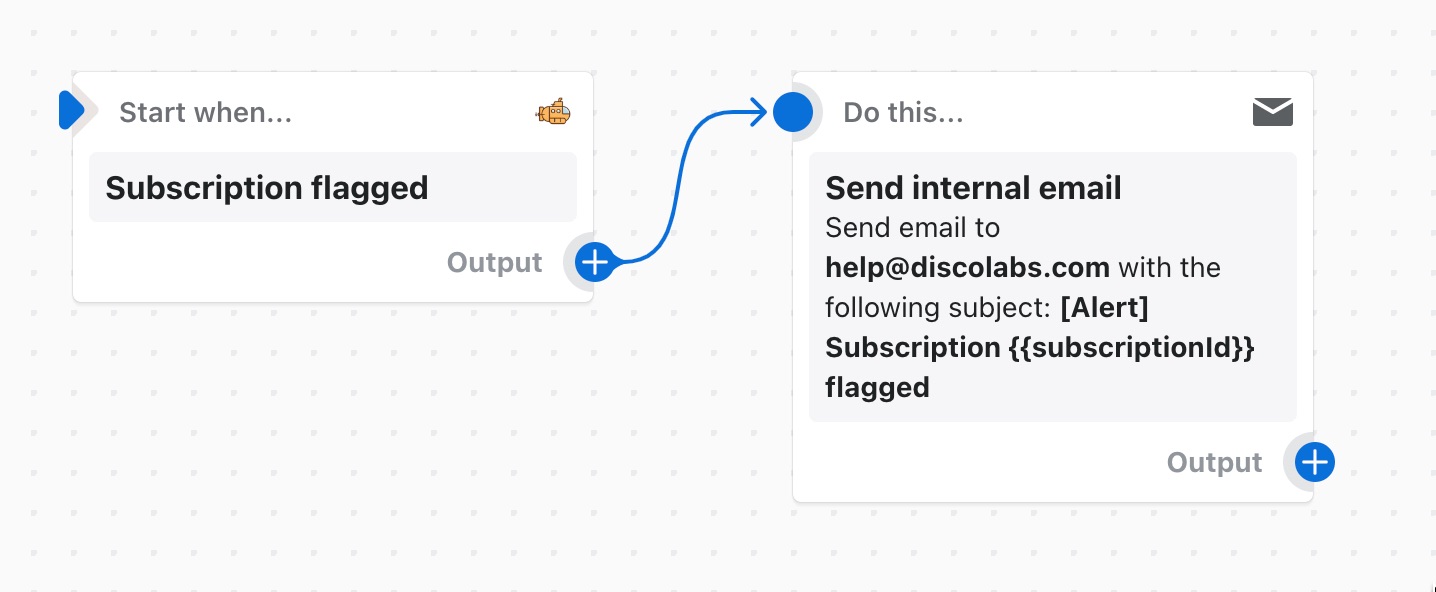
Tag customers who have active subscriptions
Having the condition (second step) in this flow will ensure only customers who have active, not paused or cancelled, subscriptions are tagged accordingly.
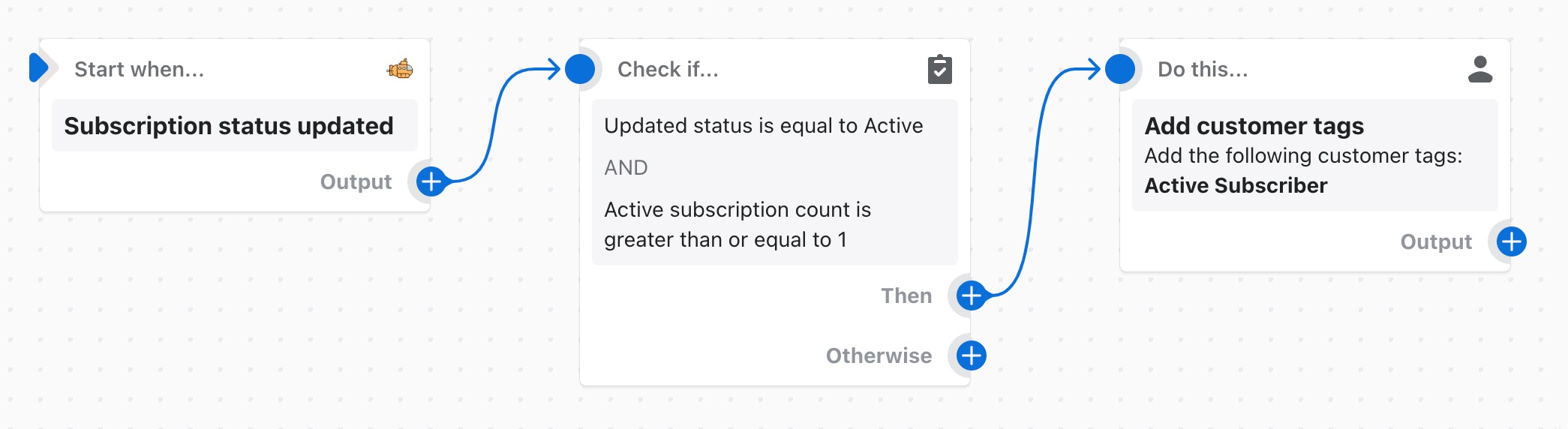
Notify a customer of an upcoming subscription order
In this flow, the action feeds into your marketing email provider - Klaviyo in this instance - to trigger the sending of the email to the customer. By hooking into your email provider's platform, you can ensure customers receive consistently branded emails from your store.
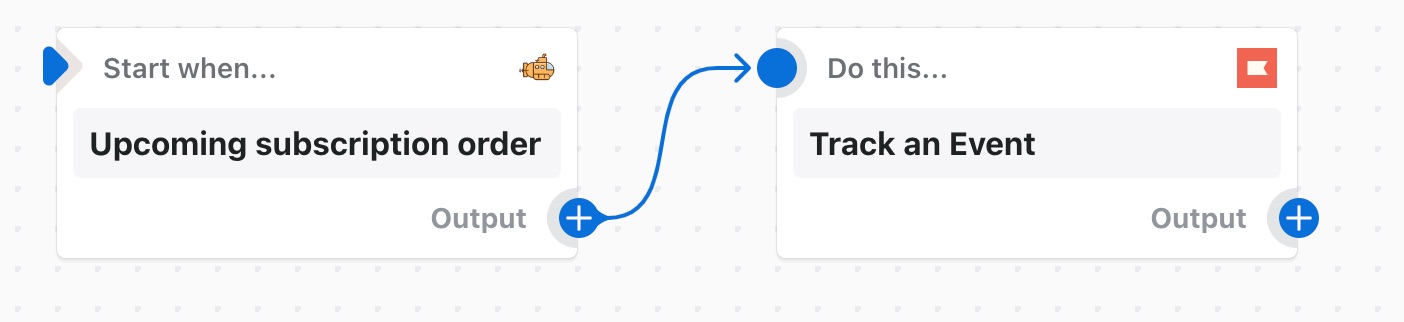
We're continuously adding new triggers, but if there is something particular you would like to see, reach out to us. Likewise, if you're not quite sure how to set up a particular flow and need a hand, reach out to us at [email protected].
Updated 11 months ago